|
|||||
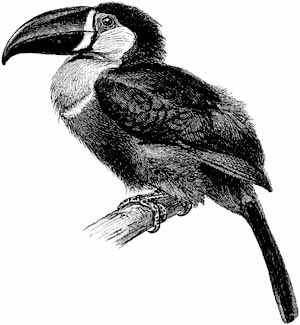
Educational Technologies Center for Life Sciences Sessions are open to everyone in Life Sciences - and classes are free. |
|||||
| Classes for Summer 2004 |
The registration form is at http://www.life.uiuc.edu/edtech/register.html I urge you to use the web form to contact me if you have questions. Some classes will be taught on IMacs, others on Windows XP - but the exercises will be applicable to the same software run under either platform. I'll try to limit sessions to an 90 minutes or so in length, with time for questions or individual help afterward.
E. Barbara Meyer - Ed Tech Center for Life Sciences - 164 Burrill - ebmeyer@uiuc.edu - x32756
For those curious about Adobe Photoshop and are not sure if they even want more training. We'll take about an hour, maybe a little longer depending on your interests, and get a quick overview of just what the program does. We'll have to take some time to learn the tools, but then go on to explore selection techniques, photo retouching, how layers work and why you need them, and maybe some special effects. This definitely will not be in-depth training, believe me - it's just meant to expose beginners to the power of the software.
Date: Thursday July 17
Time: 10 AM
Location: 164d Burrill Hall (Imac Lab)
For those who want an in-depth exploration of Photoshop 7.0, this class meets for 6 sessions on Tuesday and Thursday mornings at 10 AM from June 22 - July 8. We'll explore image basics, selections, layers, painting tools, masks, channels, adjustment layers, special effects, image correction, and photo retouching. Participants enroll for the entire series, and classes 60 to 90 minutes long.
Dates: June 22, 24, 29; July 1, 6, 8
Time: 10 AM
Location: 164d Burrill Hall (IMac Lab)
An introduction to simple Hypertext markup Language for those who want a true understanding of how a web site really works . We’ll use a simple text editor to set up Web document "from scratch" and learn the HTML tags for formatting text, making lists, and adding hyperlinks and images. Additionally – we'll learn how to install our documents on the Life Sciences Web Server and view them on the World Wide Web. In this class you'll also learn to be comfortable with working with multiple documents open on the desktop and cutting and pasting between them. Class lasts about 90 minutes - but I'll offer extra help, by appointment, for the truly confused.
Date: Wednesday June 23
Time: 10 AM
Location: 164d Burrill Hall (IMac Lab)
This class is a continuation of HTML I, focusing more on web page design using tables for layout, background images and color. We’ll discuss user interface issues and navigation techniques, and look at some real life examples of "what works".
Date: Wednesday June 30
Time: 10 AM
Location: 164d Burrill Hall (IMac Lab)
Explore cascading style sheets and their ability to create an overall "look and feel" to your web site as well as aid in overall site management. We'll also discuss search engine strategies and address individual concerns.
Date:Wednesday July 7
Time: 10 AM
Location: 164d Burrill Hall (IMac Lab)
We'll create a simple slide show from a plain template, with text and imported images. One slide will be created with Powerpoint's built in drawing tools, and we'll discuss imported image formats and how to optimize imported images for on-screen presentation.
Date: Tuesday July 13
Time: 10 AM
Location: 164e Burrill Hall (Windows Lab)
This class will be a continuation of Powerpoint I. We'll build on the basic slide show template by adding color and animation, explore non-linear presentation techniques and look at some guidelines for making an effective presentation.
Date: Thursday July 15
Time: 10 AM
Location: 164e Burrill Hall (Windows Lab)
This will be an introduction to Endnote 6.0. Endnote is a three-in-one tool that allows you to manage your reference database, compile bibliographies and search online databases.
Date: Wednesday July 21
Time: 10 AM
Location: 164e Burrill Hall